|
DVD Capabilities
Next we tested the DVD read capabilities
using a single layered pressed DVD:
DRAGONS LAIR II, the DVD-Video disk.
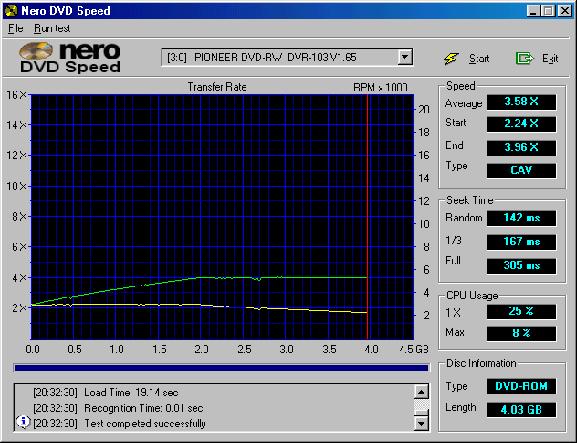
As you can see it only has 4 x speed
DVD reading, DVD speed reported a
reasonable 4838KB average reading
speed. Whilst not very fast when compared
to the current 16 x drives on the
market, it is more than adequate for
playback of movies.
DVD Writing
The times for writing a full DVD-R
& DVD-RW disk at x 1 will take
57mins, that time should be halved
when used with approved media at x2
on DVD-R disks. This makes the A03
the cheapest and fastest writer in
the world (upon release). It must
also be said that you will only get
best performance when used with the
recommended media. The DVD-RW capabilities
whilst slow at x1 is invaluable (as
making a mistake on a DVD-Video disk
compliancy can be an expensive afair).
When using a DVD-RW disk for the
first time you must do a full erase
which will take 57mins to complete,
subsequent erases using fast TOC wipe
only take 1min 45 seconds.
DVD-RW & DVD-R Compatibility
We copied a Manga movie which had
no protection to a DVD-RW disks and
tried it on the Samsung 709 DVD player.
The disk was not compatible with the
player and was ejected, compatability
of DVD-RW is less than that of DVD-R
due to the reflectivitiy.
On an unbranded DVD-R disk we copied
the same MANGA DVD movie and tried
it on a Samsung 709 & Pioneer
717. It played like the original with
no noticeable delay on both machines.
Conclusion
DVD-R has become affordable thanks
to Pioneer. At the time of writing
this review, the disks have come down
dramatically in price thanks to unbranded
DVD-Rs hitting the mainstream, in
a few months time I should expect
4.7GB disks to be available for £1
disk.
This drive is not what I would call
fast and a lot of patience is required,
from the mastering process right through
to the actual writing process. If
you factor in the time it takes to
assemble 4.38 GB of data and then
writing it in simulation mode (x1
speed due to the Pioneer not liking
many other brand of media) you are
talking 4 hours for a complete project.
It also has some issues with media
and will not burn at the full speed
with many disks. These problems are
not minor either, if you dont get
a power calibration failure, the application
tell you that you have a successful
burn it will take twice as long. This
problem exists with both CDRs and
DVDRs unless you use the very few
disks it likes.
This shouldn't put you off buying
one though, its has many uses, for
example: you could create an MP3 DVD
in ISO format and store up to 1,400
MP3 high quality music files onto
one disk. The convenience of not having
to go through a pile of CDRs for a
particular MP3s is great. (Wasn't
Maxtor using this to market hard disks
not too long ago? :) ) Another usage
could be to put Norton Ghost Images
of your hard disk onto DVD-R disks,
in event of a hard disk failure you
have a backup on optical media that
doesnt suffer from the drawbacks of
magnetic media ex: magentic interference,
easily damaged, slow access/transfer
rates and at a price of £3 per
disk for 4.38GB it is fairly cheap
too.
If you are thinking of buying this
drive to make your own DVDs for playback
on standalone players then your in
luck because we tested DVD-R disks
created with this drive on Samsung
709 and Pioneer 717 machines and they
played perfectly. This is the A03s
strongest selling point and is why
DVD-RAM never took off.
Hopefully Pioneer will fix the media
issues with a firmware upgrade. This
drive is a step in the right direction
and Pioneer is the first with an affordable
option and that combined with the
fact that the drive supports so many
formats and can make backups of Playstation
2, Hollywood Movies, PC DVD-ROMs,
we give it the thumbs up.
  Page
7 - Last Updated: 21 October 2001 Page
7 - Last Updated: 21 October 2001
|
