|
Toshiba SD-R5372
Review
CD WRITING TESTS
The Toshiba 5372 is also a CD Writer
offering the capabilities of a 48/24/48
CD writer.
The following CD media were used
in our CD-R tests:
- Verbatim 52x CDR
- Ritek Co. 52x CDR (supplied with
drive)
Toshiba CD-R Media Writing Test
The Toshiba SD-R5372 offers a good
selection of write speeds below you
can see we can choose to write a
disk at the following speeds: 48x,
40x, 32x, 24x, 16x, 8x.
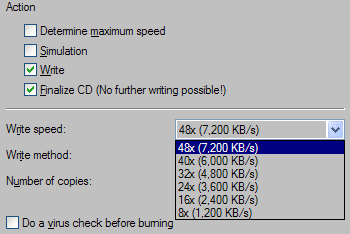
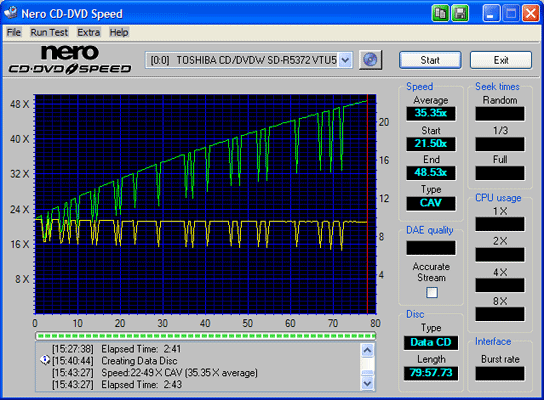
Manufacturer : Verbatim
Code : 97m34s23f
Disc Type : CD-R
Usage : General
Recording Layer : Dye Type 3: Long
Strategy (Cyanine, AZO)
Recording Speed : n/a
Capacity : 79:59.73
Our first test based
on the included Ritek disk failed
as it caused too much vibrations.
But we tried again and the result
above was the re-test using a Verbatim
52X CD-R (under
the CREATE DATA DISK test of CD-Speed.
The drive returned a good
result and wrote at 48 speed taking
only 2 mins 43 seconds.
CD-RW Media Writing Test
We next tested the drive's ability
to erase CD-Rewriteable media in
both, full erase and quick erase
mode. We also ran a CDRW full write
test.
Quick Erase
In the quick erase test, the drive
took 38 seconds.
Full Erase
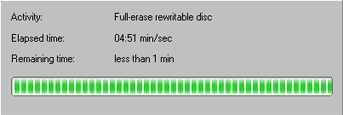
The drive took 4 mins and
51 seconds to erase an
80 min CD-RW at 24 speed.
This is relatively a long time
since the Plextor 716A only took
4 mins 2 seconds.
CD-RW DATA Write Test
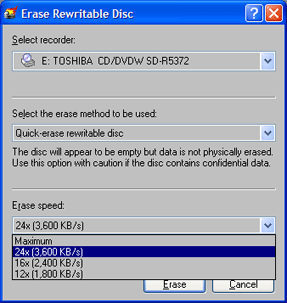
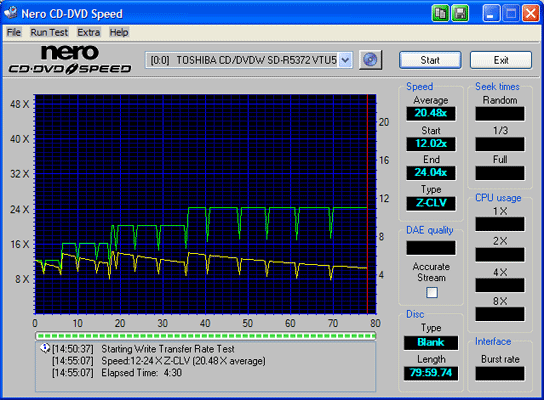
The Toshiba DVD writer offers us
more rewriting speeds than most writers
with 12x, 16x, 24x speeds available
to use. We used CDSpeeds' built in "create
data disk" function
to fill the disk and wrote at 24x
speed. Our test took 4 mins
and 31 secs - we can see
the reason why it takes so long is
because it uses Z-CLV strategy
for writing.
99MIN CD-RECORDING
For our 99min CD overburning test
we used CD speed's overburn function.
This test demands two things: approved
media and a drive that's
capable of overburning in
DAO mode. The disk approved
for 99min burning we used was an Infiniti
99min 32 X speed disk.

As you can see above the Toshiba
SD-R5372 only supports 99min CD-Rs
writing up to94.57 mins at
8x speed.
Writing
We wrote the data using DiskJuggler:
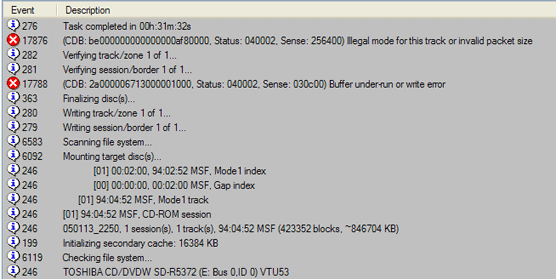
As expected it failed and wouldn't
even allow 94mins to be written.
CloneCD
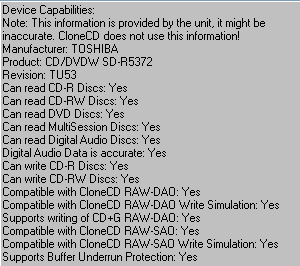
CloneCD is reporting
the drive supports RAW-DAO and RAW-SAO
modes.
Reading
We checked the read
performance with some popular Safedisk
2 protected games: MaxPayne
& Serious Sam: 2nd Encounter.
Intelligent Bad Sector scanner was
turned off and Fast Error Skip was
turned on so as to compare it with
the other drives.
The test CDs we tried
took 24mins using I.B.S off and fast
error skip turned off. We also tried
with I.B.S. on and fast error skip
on and the drives performance was
better:
Safedisk 2 Read
Speed
I 00:48:25 Starting
copy from TOSHIBA
CD/DVDW SD-R5372 to L:\ss2.ccd
I 00:48:25 Read Speed for Data Tracks:
Maximum
I 00:48:25 Read Speed for Audio Tracks:
Maximum
I 00:48:25 Read SubChannel Data from
Data Tracks: Yes
I 00:48:25 Read SubChannel Data from
Audio Tracks: Yes
I 00:48:25 Fast Error Skip: Yes
I 00:48:25 Don't report read errors:
No
I 00:48:25 Intelligent Bad Sector
Scanner: Yes
I 00:48:25 CD contains CD-Text: No
I 00:48:25 Reading Track 1... (Blocks
0-335411)
W 00:48:27 If you don't expect read
errors on this CD, disable "Fast
Error Skip"!
I 00:50:50 Duration of operation:
00:02:25
I 00:50:50 Average Speed: 5428 kBytes/s
(30.84)
I 00:50:50 Reading finished!
Philips DVDRW228k: Average
Speed: 756 kBytes/s (4.30)
Pioneer A05: Average
Speed: 251 kBytes/s (1.43)
Plextor 708A: Average
Speed: 3038 kBytes/s (17.27)
Plextor 716A Average
Speed: 2623 kBytes/s (14.91)
Toshiba SD-R5372
Average Speed: 5428 kBytes/s (30.84)
The Toshiba 5372A's Safedisk 2 read
performance is the best we
have seen in any DVD-ROM / DVD Writer
(even beating the excellent 1612/1712
Toshiba DVD-ROMs) - it read the entire
disk in only 2mins and 25
seconds.
SAFEDISK 2 Writing
We tested if the drive can handle
correct EFM encoding with CloneCD
by writing Serious Sam 2nd Encounter
(which is protected with Safedisk
2.51):

AWS OFF: Copy works!
The disk worked in our DVD-ROM &
DVD Writer (hidden ATIP) and we didn't
need to enable the Amplify Weak Sectors
option of CloneCD - the Toshiba SDR5372
DVD burner is 100% compatible with
CloneCD.
SHEEP TEST
We used the sheep test found here to
test how good the burner was at writing
protections, only the following were
read back correctly:
The test writes various weak and
bad sectors in mode 1 onto a CDRW,
similar to how game protection systems
work. According to the sheep test
it can only backup up to Safedisk
2.51 (we are not sure how accurate
this test and will have to verify
it in the future.)
LaserLok Read Test
We tested the drive's ability to
read a Laserlok protected CD using
an Original Desperados.
This is a very difficult test for
most drives:

I 01:35:42 Starting copy from TOSHIBA
CD/DVDW SD-R5372 to L:\laserlok.ccd
I 01:35:42 Read Speed for Data Tracks:
Maximum
I 01:35:42 Read Speed for Audio Tracks:
Maximum
I 01:35:42 Read SubChannel Data from
Data Tracks: Yes
I 01:35:42 Read SubChannel Data from
Audio Tracks: Yes
I 01:35:42 Fast Error Skip: Yes
I 01:35:42 Don't report read errors:
No
I 01:35:42 Intelligent Bad Sector
Scanner: Yes
I 01:35:42 CD contains CD-Text: No
I 01:35:42 Reading Track 1... (Blocks
0-340206)
W 01:35:47 If you don't expect read
errors on this CD, disable "Fast
Error Skip"!
... I 01:51:01 Duration of operation:
00:15:19
I 01:51:01 Average Speed: 868 kBytes/s
(4.94)
I 01:51:01 Reading finished!
Another excellent result for the
drive, it was a little slow at first
but managed to speed up and finished
reading the disk in only 15mins
and 19 seconds - another
record!
Region Protection
As part of their licensing deal
most new DVD-ROM drives are region
protected and will only playback
a DVD movie title from a certain
region.
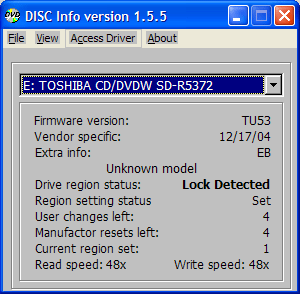
The Toshiba SDR5372
is RPC-II region protected
(RPC-2 devices allow you
to change the drive's region a certain
number of times before the drive
becomes permanently locked).
  Page
4 - Last Updated: 23 January 2005 Page
4 - Last Updated: 23 January 2005
|
